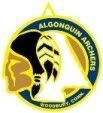Post by BT on Jun 24, 2007 18:04:06 GMT -5
There are only two ways to post pictures:
- You can do this by clicking the Img button under the subject line of a new or reply post.
- You can do this by typing it out:![]() [/img], with your image address between the two image tags.
[/img], with your image address between the two image tags.
1. Find it somewhere where it is already online
By searching (http://images.google.com is nice), you can find pictures online that you want to post. You then right click and properties the picture and get the URL. Then you come here and use your CODE to link to the picture.![]() [/img]
[/img]
It is generally considered bad form to link to many pictures of the same site, or even to link at all. You are stealing their bandwidth to view something from a location that they did not intend. But most people do it.
2. Upload it to a free/low-cost service, then link to it.
There are many free/low-cost picture hosting websites.
At those sites, you generally register, then you have an upload option.
Some allow you only separate pictures, others make albums
You upload the file and the website will tell you the URL to link to.
Common free sites:
- www.villagephotos.com/
- www.freepichosting.com/
- www.theimagehosting.com/
- www.photobucket.com/
3. Hosting own image on FTP account. (generally free)
Probably the most complicated, but most structured, way to upload and post pictures is using your own FTP account. Internet Service Providers hardly advertise this anymore, but almost all Internet accounts that you get to connect to the internet from your home come with 5MB or more of private space to hold files and put up webpages.
This space is called FTP space.
In order to access the FTP space you have already paid for you need to know/get a couple things.
a. look up your ftp information from your ISP.
this will include the server name, root directory, username, and password.
b. get a FTP program (lots of them here-many are free)or (Here)
c. upload the pictures to your FTP space
d. test the link : www.yourisp.com/~youraccount/yourpicture.jpg
e. use the code instructions above to link to your picture.
---
2. Upload Via Forum Attachment
You do this by click in the "add an attachment" button below your post area when you create a new or reply post.
- you then browse to your file and attach it.
Members have different levels of volume they can attach depending on their status. Some registered users may not have any capacity to upload pictures.
(Thanks to Shaman for these posting tips )
)
- You can do this by clicking the Img button under the subject line of a new or reply post.
- You can do this by typing it out:
1. Find it somewhere where it is already online
By searching (http://images.google.com is nice), you can find pictures online that you want to post. You then right click and properties the picture and get the URL. Then you come here and use your CODE to link to the picture.
It is generally considered bad form to link to many pictures of the same site, or even to link at all. You are stealing their bandwidth to view something from a location that they did not intend. But most people do it.
2. Upload it to a free/low-cost service, then link to it.
There are many free/low-cost picture hosting websites.
At those sites, you generally register, then you have an upload option.
Some allow you only separate pictures, others make albums
You upload the file and the website will tell you the URL to link to.
Common free sites:
- www.villagephotos.com/
- www.freepichosting.com/
- www.theimagehosting.com/
- www.photobucket.com/
3. Hosting own image on FTP account. (generally free)
Probably the most complicated, but most structured, way to upload and post pictures is using your own FTP account. Internet Service Providers hardly advertise this anymore, but almost all Internet accounts that you get to connect to the internet from your home come with 5MB or more of private space to hold files and put up webpages.
This space is called FTP space.
In order to access the FTP space you have already paid for you need to know/get a couple things.
a. look up your ftp information from your ISP.
this will include the server name, root directory, username, and password.
b. get a FTP program (lots of them here-many are free)or (Here)
c. upload the pictures to your FTP space
d. test the link : www.yourisp.com/~youraccount/yourpicture.jpg
e. use the code instructions above to link to your picture.
---
2. Upload Via Forum Attachment
You do this by click in the "add an attachment" button below your post area when you create a new or reply post.
- you then browse to your file and attach it.
Members have different levels of volume they can attach depending on their status. Some registered users may not have any capacity to upload pictures.
(Thanks to Shaman for these posting tips
 )
)





 techno deficient types!
techno deficient types!